Conducting business operations in the digital world is prone to security risks. Mitigating them would be impossible if you don’t have an IT compliance policy.
Setting up a robust IT compliance policy in your business is more important now than ever. And it’s because most organizations now depend on digitized services.
Online companies rely on e-commerce websites to do business by taking orders and receiving payments. Even brick-and-mortar organizations utilize software to perform various activities, such as order management and back-office accounting.
In such tech-driven environments, a lack of proper security measures jeopardizes the business leader’s position. Their IT systems get abused, and their technology often becomes a source of scandals.
The only way to avoid this possibility is to create a strong IT compliance policy.
This article will cover key considerations when developing your system of IT compliance.
WHAT YOU NEED TO CONSIDER FOR IT COMPLIANCE POLICIES
FACTOR #1 – PEOPLE, PROCESSES, AND HOW THEY ALIGN TO TECH
IT compliance isn’t just about technology – it also involves people and processes. And many organizations focus heavily on their tech, resulting in failed audits due to their failure to consider the other two aspects. This makes the compliance world more complex.
Taking the correct approach can help ensure your enterprise abides by the standards
FACTOR #2 – RELEVANT LAWS AND REGULATIONS
Laws and regulations stipulate the policies that govern IT compliance requirements. Here are the most common ones:
- The Sarbanes-Oxley Act–regulating financial reporting
- The Gramm-Leach-Bliley Act–governing non-public personal information and financial data
- The Health Insurance and Accountability ACT–regulating health information that healthcare organizations process
Ultimately, you can’t start your compliance process without understanding the laws and regulations applicable to your organization.
You should also find out the controls that apply to these laws and regulations. They are process-oriented and technical means to adhere to your policies.
There are various industry and government standards that specify them, including:
- Control Objectives for Information and Related IT
- National Institute of Standards and Technology
- Payment Card Industry Data
These can have a massive bearing on your sector. Therefore, familiarize yourself with all relevant controls.
FACTOR #3 – RAISING EMPLOYEE AWARENESS OF THE IMPORTANCE OF THE POLICY

One of the biggest threats to your data security is having untrained employees. Their actions can have a huge impact on cybersecurity. For instance, improper software upload, sharing, download, and storing can jeopardize critical information.
Many employees opt for insecure data transfer methods because of their convenience. Some tools they use are personal emails, consumer-grade collaboration apps, and instant messaging. These are ideal targets for cybercriminals.
To prevent your business from becoming a victim, your users must learn and understand where various threats originate from. They should especially understand the actions that can give rise to vulnerabilities.
Making file sharing a top priority and investing in proper education shows the significance of IT compliance. Your efforts can help team members willing to adopt the best practices in this field.
When developing your training plan, include several key topics:
- How insecure file transfer methods expose your company to risks
- Avoiding phishing scams
- Precautions to exercise before using or downloading unsanctioned applications
- The conditions for using and creating strong passwords.
FACTOR #4 – HOW YOUR IT POLICY ALIGNS WITH THE COMPANY’S SECURITY POLICIES
Aligning IT compliance with your business operations involves understanding the culture of your organization. For example, your environment can revolve around either processes or ad hoc ways of doing things.
Enterprises aligning with the former are best off issuing in-depth policies to ensure compliance.
Companies that match the latter require detective and preventive controls. They need to address specific risks associated with your policy. It helps various auditors understand why you’ve deployed a particular control or faced certain risks.
FACTOR #5 – UNDERSTANDING OF THE IT ENVIRONMENT
IT environments directly affect your IT policy compliance design. That said, there are two main kinds of environments:
- Homogeneous environments – These consist of standardized vendors, configurations, and models. They’re largely consistent with your IT deployment.
- Heterogeneous environments – The other type uses a wide range of security and compliance applications, versions, and technologies.
Generally, compliance costs are lower in homogeneous environments. Fewer vendors and technology add-ons provide less complexity and fewer policies. As a result, the price of security and compliance per system isn’t as high as with heterogeneous solutions.
Regardless of your environment, your policy needs to appropriately tackle new technologies, including virtualization and cloud computing.
FACTOR #6 – ESTABLISHMENT OF ACCOUNTABILITY
IT policy compliance doesn’t function without accountability. It entails defining organizational responsibilities and roles that determine the assets individuals need to protect. It also establishes who has the power to make crucial decisions.
Accountability begins from the top and encompasses executives. And the best way to guarantee involvement is to cast IT policy compliance programs in terms of risks instead of technology.
As for your IT provides, they have two pivotal roles:
- Data/system owners – The owner is part of your management team that’s responsible for data usage and care. Plus, they’re accountable for protecting and managing information.
- Data/system custodians – Custodial roles can entail several duties, such as system administration, security analysis, legal counseling, and internal auditing.
These responsibilities are essential for IT policy compliance. For example, auditors carefully need to verify compliance activity execution. Otherwise, there’s no way to ensure the implementation is going according to plan.
FACTOR #7 – AUTOMATION OF THE COMPLIANCE PROCESS
Your IT continually develops and grows. Internal auditors can only review a few user accounts and system configurations.
Automation is the only way to ensure you can evaluate enough systems regularly.
BREEZE THROUGH YOUR BUSINESS’S IT COMPLIANCE
Setting up well-designed IT compliance may be a long process, but it can make a world of difference in terms of business security. It keeps your business reputation intact and allows you to avoid penalties and fines.
However, you’ll need to pay special attention to several aspects. And one of the most significant ones is your IT provider.
If your IT isn’t living up to its potential, you’re bound to face compliance issues. This can cause tremendous stress and halt your operations.
Luckily, there might be an easy way out of your predicament. Schedule a quick chat with us to discuss your IT problems and find out how to get more out of your provider.
Article used with permission from The Technology Press.